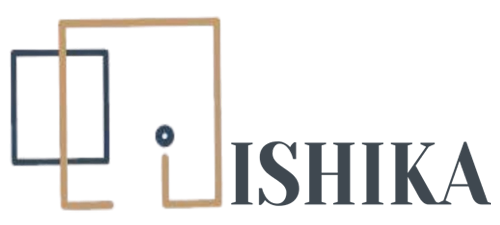API Integration Service
Connect your application with our API and start sending SMSes today.
We enable your website, application or customer relationship management platform with our SMS API. We offer comprehensive documentation that is easy to access and includes code samples. Our API supports Unicode and long messages, and allows for multiple web hooks to create and customise any workflow.
API Integration (Application Programming Interface)
The API works on GET and POST METHOD, and the url to be used to integrate into your application / softwares to send SMS.
http://WEB.POWEREDSMS.COM/unified.php?usr=
The variables to be used are:
usr : your_userid
pwd : your_password
sndr : Alphanumeric/Number SenderID
text : Actual Message to be sent